CREATIVE SPECIFICATIONS
IN-ARENA
VIDEO BOARD
Video Board
- 1920x1080px
Safe Area:
- Follow Score Bug rules if content to be shown during a sporting event that utilizes the scoring interface. e.g. hockey, basketball
- If Score Bug is not required, follow the 1920×1080 HD broadcast standards for title and action safe guidelines
Animation formats accepted:
- HD broadcast standards
- H264
- No files larger than 1GB accepted
Still formats accepted:
- PSD or JPG, in RGB colour space
Video Board content direct from Daktronics Software
(Call for clarification regarding your event)
- 736×416
- Formats accepted: JPG, PSD, AVI – no compression

Corner Board
- 80x208px
Animation formats accepted:
- Must be in AVI, no compression for animated content
- No files larger than 1 GB accepted
Still formats accepted:
- PSD or JPG, in RGB colour space
- Logo or imagery preferred (not condusive to messaging)

LED 360 & SCORECLOCK RINGS

HOCKEY GAME CREATIVE
LED Ring – Stills and Animations
- 5792x32px
- One graphic repeated twice – the system can’t play message A on one side of the bowl and message B on the other side
- File size range must be between 160MB to 196MB
Scoreclock Ring Stills And Animations
- Top Scoreclock Ring – 2288×48
- File size range must be between 87MB – 98.9MB
- Bottom Scoreclock Ring – 1600×48
- File size range must be between 60MB – 74MB
Movie file formats accepted:
- AVI – no compression
- No files larger than 1GB accepted
- Animations must be no longer than 10 seconds
- Requires a still
Still file formats accepted:
- PSD
- JPG
CONCERT & EVENT LED CREATIVE
ProAd 360 Ring
- 14592x32px
- First break occurs at 10490 – 11780px
- Second break occurs at 11780 – 13290 px
- Third break occurs at 13290 – 14592 px
- File size range must be between 420MB – 421.7MB
Movie file formats accepted:
- AVI – no compression
- No files larger than 1GB accepted
- Animations must be no longer than 10 seconds
Still file formats accepted:
- PSD
- JPG
NAMING FILES
Please name all the files with PARTNER NAME CREATIVE NAME & SIZE. Example – Budweiser_TeamCans_5792x32DIGITAL CONCOURSE SIGNAGE
1920x1080px
- Call to action – short & concise
- Animation capabilities create an opportunity for dynamic messaging, animation at start, 5-7 second main message
- Safe area – 20px from the edges

NAMING FILES
Please name all the files with PARTNER NAME CREATIVE NAME & SIZE. Example – Budweiser_TeamCans_5792x325760x1080px
- Game mode – centre screen shows game
- Intermission mode – all three screens show messaging
- Safe area – 20px from the edges
- Small text should not flow through safe areas however large text can maintain legibility
- Banners are more successful when design is continuous across all three screens

NAMING FILES
Please name all the files with PARTNER NAME CREATIVE NAME & SIZE. Example – Budweiser_TeamCans_5792x323240x1920px
- Ad boards are more successful when design is continuous across all three screens
- Safe area – 20px from the edges
- Small text should not flow through safe areas however large text can maintain legibility
- Animation capabilities create an opportunity for dynamic messaging

NAMING FILES
Please name all the files with PARTNER NAME CREATIVE NAME & SIZE. Example – Budweiser_TeamCans_5792x32- 10 seconds
- Static only
NAMING FILES
Please name all the files with PARTNER NAME CREATIVE NAME & SIZE. Example – Budweiser_TeamCans_5792x32Length: [20sec-600f] at 29.97 fpd or Static Imagery
FTP: ftp.canucks.com, Login: DS-Sponsorship / Password: RogersArenaBD
NAMING FILES
Please name all the files with PARTNER NAME CREATIVE NAME & SIZE. Example – Budweiser_TeamCans_5792x32BROADCAST
BROADCAST VIRTUAL SIGNAGE
(4″x1″) in
- 1/8th” safe area in from edge
Acceptable Formats:
- EPS, Adobe Illustrator, PDF


Technical Specs for HD:
- HDCAM (not SR)
- 1080i 29.97 fps drop frame timecode
- Dolby 5.1 or Stereo Mix on 1,2 and 7,8
- 4×3 safe
Deadline:
As a reminder the deadline to receive commercial scheduling is on Wednesday and the deadline for material is on Thursday for the following Monday start. For Tuesday to Friday start dates, the deadline is 72 hours prior to air and the deadline for material is 24 hours prior to air.
Dubs:
We continue to accept dubs in Beta SP, DigiBeta, XDCAM and HDcam (not SR) formats to:
c/o Commercial Library
Attn: Nick HunterRogers Sportsnet1 Mount Pleasant Road, 3rd FloorToronto, OntarioM4Y 3A1Submitting files:
Rogers Sportsnet accepts material via satellite feeds through Fast Channel, Forbes and Mijonet. Please contact any of the above distribution networks for more information through the following links:
- www.mijonet.com – Station code: Sportsnet
- www.extremereach.com – Station code: Rogers SportsNet (CAN)
- www.fastchannelcanada.com – Station code: CSP-CN

There are a few rules of thumb to help maximize the clarity, visibility and impact of your ad:
- Large, clear, bold text & logos are most effective.
- Optimum design is a large logo to the left and large bold type to the right.
- AVOID small or script text, or small intricate graphics.
- To maintain the view of fans & arena atmosphere large blocks of colour will be made more transparent.
- The dominant colour must be white.
- Colour logos are allowed on white opaque background.
- When displayed on-screen the camera and logo are always in motion. Limiting your colour palette to 1 or 2 colors increases legibility of design.
- Messaging on A and B rinkboards can be different. If it is, please label files A or B.
Do not:
- Embed raster (pixel based) images.
- Submit art without converting fonts to outlines.
- Submit small or script text, or small intricate graphics.
- All art must be approved by CSE.
- Finished art should be submitted to Account Manager seven working days prior to run date.
RSN MESSAGE BOARD
460x490px
- Image
Acceptable Formats:
- JPEG

DIGITAL
CANUCKS.COM
CDC – HOMEPAGE TAKEOVER
Background Skin
- 1680x900px
Horizontal top unit (provide all 2 sizes)
- 970×90/728x90px
Big Box Ad
- 300x250px
Mobile Ad
- 320x50px
All homepage takeover ads must be submitted at least seven days prior to run date
CDC – LOWER HOMEPAGE UNITS
Lower Homepage Leaderboard
- 728x90px
Lower Homepage Big Box
- 300x250px
RUN OF SITE
Horizontal Ad Unit
- 970×90/728x90px
Big Box
- 300x250px

NAMING FILES
Please name all the files with PARTNER NAME CREATIVE NAME & SIZE. Example – Budweiser_TeamCans_5792x32Horizontal Top Unit (provide all 3 sizes)
- 1280x100px/970x90px/728x90px
Big Box Ad (Shows up on Message board homepage desktop only)
- 300x250px
Mobile Ad
- 320x50px

NAMING FILES
Please name all the files with PARTNER NAME CREATIVE NAME & SIZE. Example – Budweiser_TeamCans_5792x32- Placement: canucks.com/video
- Video format: Quicktime or .MOV/.M4V/.MP4
- Video size: 16:9, 1280x720p
- Video length: 00:15 max
- Must include audio
Video Pre-Roll Companion Ads
- 300x100px
NAMING FILES
Please name all the files with PARTNER NAME CREATIVE NAME & SIZE. Example – Budweiser_TeamCans_5792x32
Header Image
- Placement: All landing pages
- Size: 2608x652px
- Heading: Any length for veil, or place in image with at least 30% height
- Image may include sponsor logo, incorporated with relevant Canucks image/graphic

NAMING FILES
Please name all the files with PARTNER NAME CREATIVE NAME & SIZE. Example – Budweiser_TeamCans_5792x32
Inclusion Graphic
- Size: 2608x652px
- No veil, include title in image
- Image and logo only

NAMING FILES
Please name all the files with PARTNER NAME CREATIVE NAME & SIZE. Example – Budweiser_TeamCans_5792x32
SOCIAL MEDIA
1200x628px
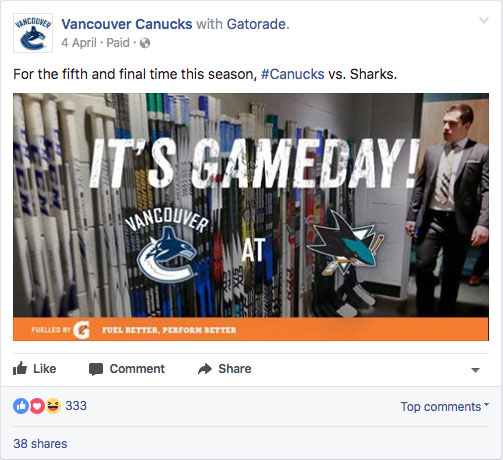
1024x512px

1080x1080px

1200x628px
- Copy must not make up more than 20% of the entire image.
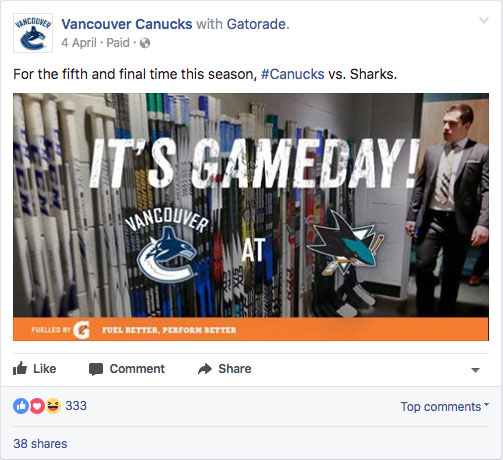
800x418px
- 2:1 Aspect Ratio

1080x1080px
- Copy must not take up more than 20% of the entire image.

CONTESTS
HEADER GRAPHIC
- 2800x900px
- Keep creative free of too much text as the contest description will be below this area.
Contest Description
- Provide the text you would like us to use that helps describe the contest effectively. The text can be formatted into bullet points to highlight the prize list to the steps required to enter.
CONTEST SUPPORTING GRAPHIC
- 480x360px
CANUCKS.COM CONTEST PAGE
- 2568x1444px
COMPANION AD
- 360x190px
- 1200x628px – Required for any Facebook support if included

E-NEWS
Header Image
- 640x360px or 640x215px (Main story)
Body Image
- 480x360px
Body Copy
- Title: Contest name (do not include on the graphic to avoid repetition)
- Body copy main: 2 sentences

SMARTPHONE/TABLET
300x50px/320x50px (640x100px/600x100px–retina)
- Placement: Schedule, News, News Article, Video, Roster, Standings, Stats, Photo Gallery, Twitter, Instagram
- Must include a Call To Action (3-5 words)
- Link MUST be optimized for responsive device sizes

970×66/728x90px
- Placement: Roster, Standings, Stats, Photo Gallery, Twitter, Instagram
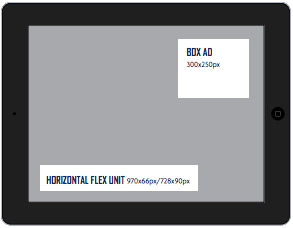
320x50px
- Run of site mobile top unit
970×66/728x90px
- Run of site tablet horizontal flex
GAMEDAY MAGAZINE
6.6875″ wide x 6.375″ high
Full page Interior:
6.375″ wide x 6.6875″ high
Half page:
6.5625″ wide x 3.1875″ high
+0.125 BLEED
FILE FORMAT
Press quality PDF, with all fonts outlined, file to be under 10mb
SCALE/RESOLUTION/LIVE, TRIM & BLEED AREAS
- Build at full scale at 300ppi, in CMYK colour.
- Ads require 0.125″ of bleed on all sides (do not include any borders around edge for this will likely be cut off when trimmed).
ART SUBMISSION & DEADLINES
Artwork can be submitted directly to your Canucks Account Executive. Ads can be updated up to four times throughout the regular season, and once supplied will be inserted at the next group print run.





